 |
| Photo turned into a watercolor by the Waterlogue app |
It never ceases to amaze me how much joy an app that cost $2.99 can bring me. Like this one called Waterlogue. I found out about it from one of my Chi-O sisters on Facebook. Thanks Suzanne! It is so much fun you may have trouble stopping yourself from converting all your photos into watercolors. I randomly took this picture of my pocketbook one day when I was fidgeting with my iPad camera. Since it beholds one of my favorite fashion colors I thought I would see how the color transcended when the app converted it to watercolor. I have to say I was pretty impressed. It turned an ordinary picture of a pocketbook on a bed to a work of art.
 |
| original photo of the pocketbook |
So after being amazed by a pocketbook photo I knew I had to use the Waterlogue app on some interior design photographs. I really like the results of these pictures. My mind sees furniture as art anyway. Check out the artful transformations below.
 |
| Interior Design photographs transformed into watercolor by the Waterlogue app |

After interior shots my mind wonders about outdoor shots. Yes, the wheels never stop turning in this head. I thought these were equally great. I could see small prints of these framed for display.
 |
| front porch |
 |
| front porch |
 |
| sidewalk landing with potted plants and adirondack chair |
 |
| This was an up-close photo of a peony in my yard. |
I tried using some photo's with peoples faces in them but I was not thrilled with the results. The Waterlogue site recommends, for faces, to crop into your shot and make it predominately about the face. This should result in a more detailed colorful result. They have a wonderful help page that answers all types of questions you might have about the app.
I decided to print a few out and see how they looked. I just used some nicer paper I had that had a little texture to it and they looked great. Waterlogue suggest two options for printing: Apples iPhoto Print Products and for really large prints CanvasPop
You can check out some of their favorites at Made With Waterlogue. And they also have a blog: Waterlogue Photography Distilled.
Undaunted by the results of the photo's with my precious grandchildren's faces I searched to see what other types of photos I had on my iPad.(I guess you can tell this is getting addicting.) I found plenty of pictures from Christmas and you all know how we love those. Last two I will share. I promise.
 |
| ornaments removed from the tree |
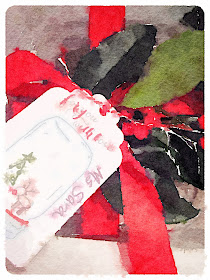 |
| teachers gifts tied in ribbon with greenery and winterberry |




No comments:
Post a Comment
Thanks for posting a comment. We love getting feedback from our readers.